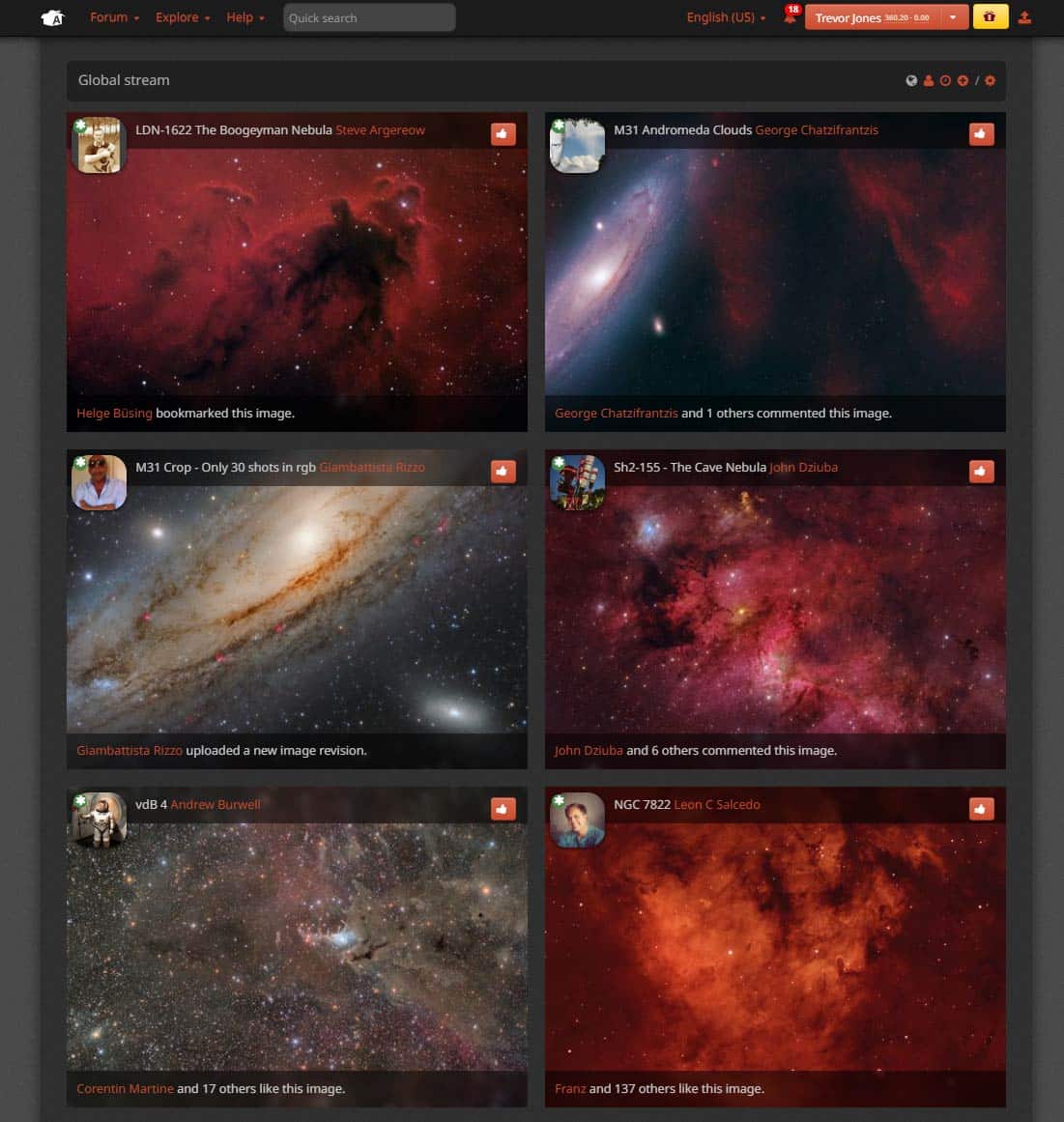[ad_1]
AstroBin is an incredible resource for astrophotographers, and I’m still convinced there are a few people who have still not joined the fun.
Whether you use the website for file storage, planning your next project, or connecting with others about specific questions, AstroBin is an amateur astrophotographer’s dream.
While it began as an image-hosting website exclusively for astrophotography, it has since become much more. It is the ultimate (searchable) database of images and astrophotography equipment.
Two of this website’s most popular sections are its advanced search and the exciting image of the day. The forum is also very active and full of practical information.
AstroBin Key Features
- Image Hosting and Sharing of Your Photos
- Advanced Image Search (Target, Gear, Awards, etc.)
- Advanced Platesolver (Astrometry)
- Image Processing Feedback
- Asking/Answering Questions in the Forum
- Planning Astrophotography Projects
- Researching Astrophotography Gear
As you can see, there is a lot to do on AstroBin. One of my favorite things to do is search for my next astrophotography target and sort the images by Award, and Image of the Day.
Talk about inspiration! Not only will you get an idea of what’s possible, but you can also review the equipment and integration time needed for these shots.
Each member has their own profile page, complete with interesting stats like ‘average integration time‘. Mine is currently 4.4 hours in case you’re wondering!
My AstroBin profile page.
The statistics displayed on AstroBin, whether it’s total integration time or the number of ‘top picks’ you’ve received, gamifys the astrophotography experience. And to me, that makes it a lot more fun.
For example, I’d love to bump my average integration time up to a respectable 10 hours. Setting little goals like this is a great way to enjoy the hobby on a deeper level.
What is AstroBin?
AstroBin was started by Salvatore Iovene with the goal of helping astrophotographers share their photos and learn from each other.
It is used by astrophotographers of all disciplines, from multi-night narrowband deep-sky projects to high frame rate planetary imaging.
At the core of AstroBin’s usefulness is the metadata associated with each uploaded image. Most images will include extensive acquisition details including exposure lengths and the moon phase of when the image was taken.
Seeing this level of information behind an image is very helpful when planning your next astrophotography project.
I mainly use AstroBin for research, planning, and inspiration, while others use it as a social platform to stay connected with their friends.
No matter what your interests are, if you are an astrophotographer, you will love AstroBin.
The Global Stream includes every new image uploaded to AstroBin.
Why I Use AstroBin
I currently subscribe to the AstroBin Premium Plan to take advantage of the additional file storage (unlimited images), and the removal of ads on the site.
To be honest, I also just want to support AstroBin to help ensure that it sticks around for a long time. I know how much work goes into building an astrophotography resource that benefits the community.
The ‘Big Wall‘ is where you will see all of the latest images uploaded to AstroBin. Not only is this a great way to see some of the astrophotography targets that are currently available in the night sky, but it is a great source of inspiration.
The bottom line is, if you are struggling to come up with an idea for your next astrophotography project, AstroBin is one of the best places to go.
The absolute best, highest quality deep-sky astrophotos on the internet live on AstroBin. You will find that most serious astrophotographers have an account there.
Large, High-Quality Images
One of my favorite things about AstroBin is that the astrophotos uploaded are absolutely massive. This allows you to zoom in and inspect others’ data in a way that you just can’t do on social media platforms.
The images are also plate-solved, revealing all of the interesting deep-sky objects in the field that you may have not even known about.
The max file size for an image upload on the premium plan is 50MB, while the Ultimate plan allows you to upload an enormous 200 MB image.
Review and Critique Image Processing
I recently uploaded my latest image of the Lion Nebula (Sharpless) 132, and received some helpful feedback on my image processing style. I only upload my highest-quality images to AstroBin.
It was also a great way to contribute to the astrophotography community by sharing sample images taken using a new telescope that people are interested in (William Optic GT81 WIFD).
Because there is such a broad group of astrophotographers around the world, the feedback is often mixed and very helpful.
Equipment Research
Let’s say you are considering purchasing a new telescope for astrophotography, but you would like to see example images taken with it. No problem.
You can perform a search in AstroBin that isolates images by the telescope used. For example, you can filter the image results by “William Optics RedCat 51” and only see images taken using that telescope.
The camera, telescope, filters, etc. used for each image are outlined in the technical card underneath the image. You can also use the equipment explorer for a deep dive on specific types of gear.
The Technical Card
When you find an image that you appreciate and may want to try photographing yourself, you should bookmark it.
You can then go back to your bookmarked images and review the complete technical card for the image.
This will show you everything from the dates the image was taken, to the exposure lengths through each filter.
Forums and Support
The forum on AstroBin is very active, will new questions being asked and answered each day. You can search for specific terms to narrow down your question.
If you are having a specific issue with your telescope, or need advice on a particular project, chances are there has been a discussion about the topic in the past.
You can browse the latest topics, or even subscribe to a specific topic to stay on top of things.
Astrophotographers List
If you want to talk about bragging rights, the astrophotographers list is the place to go. It presents you with a complete list of members on the website, along with an exciting ‘scoring’ system.
Here, you can see which astrophotographer has the most overall integration, the most likes, and even, the most images of the day!
Plate Solving
AstroBin interfaces with Astrometry.net and PixInsight to provide plate-solving overlays and precise astrometry data on your images.
This helps you identify deep-sky objects in your images, including nebulae, galaxies, stars, planets, and more.
A plate-solved overlay on an image in AstroBin.
The Power of AstroBin
Fellow astrophotographer and friend Nico Carver published an insightful video about the power of AstroBin.
This is a great watch for anyone looking for an overview of AstroBins features, and some clever ways to really utilize this resource.
He discusses a few clever ways to maximize your experience on this website, including the advanced platesolver and groups.
Nico Carver’s AstroBin recommendations.
Until watching this video, I didn’t even realize that AstroBin had a ‘browse by constellation’ feature. This is a useful companion for your favorite astronomy app.
Final Thoughts
If you are an amateur astrophotographer and you haven’t explored AstroBin yet, I would highly recommend creating a free account.
You can start by uploading a few of your best images, and see what it’s like to go through the process of entering the acquisition details of your image.
Before you publish your image to the public, you can leave your image in the staging area to make sure everything in the technical card is filled out and accurate.
I find that the image hosting aspect of AstroBin is worth the price of a paid plan alone. It is a safe place to store your high-resolution images, and all of the key metadata is included with it.
I’ve been a member of AstroBin since 2016, and I can only hope that this incredible astrophotography resource continues to flourish for the foreseeable future.
Helpful Resources:
[ad_2]