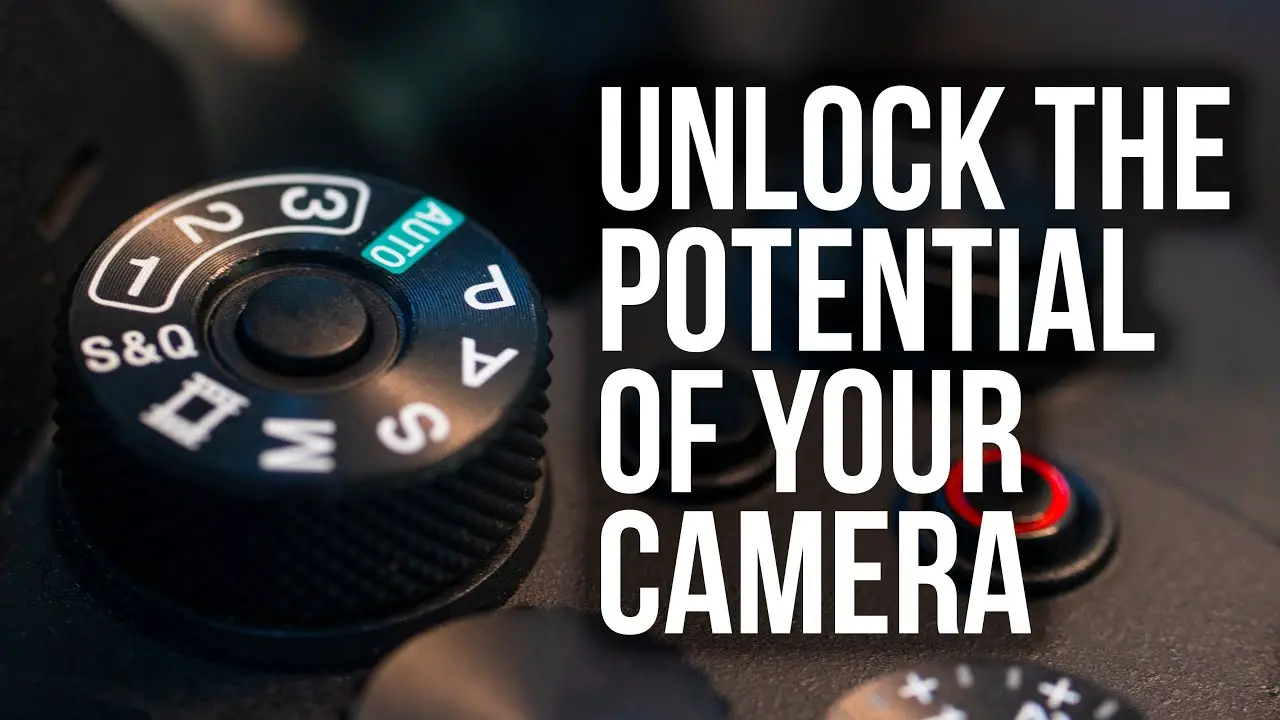[ad_1]
This is one of the most underused features of mirrorless cameras today – and many later DSLRs that came before them. We’re talking about the custom saved settings feature. These settings presets, usually accessible via the mode dial on top of your camera, allow you to instantly recall a set of saved settings whenever you need them. They’re massively helpful when regularly using your camera in different situations.
In this video, photographer Rick Bebbington walks us through how and why he sets them up on his Sony A7R IV mirrorless cameras. But Sony isn’t the only brand that offers such a feature. They all do. And when you’re regularly switching between different uses – like video vs stills, or regular shooting vs astrophotography or focus stacking for macro – they can save a lot of time in your workflow.
I use custom settings presets all the time with my Panasonic mirrorless cameras. I usually use them for shooting video and occasionally I’ll use them for stills if that’s all I have on me – my Nikon DSLRs are still my photography cameras until they die off. As I have six Panasonic bodies, they all have their settings as closely matched as possible and saved to a custom preset. 4K, 24fps, the same aperture, ISO and shutter speed combination, the same picture style (with custom tweaks), the same audio settings, everything.
That way, no matter what I’ve been doing with any of them in the meantime, I know I can always switch them over to “C1” and they’ll all be matched up and ready for shooting side-by-side. “C2” is reserved for shooting slow motion – whatever the maximum frame rate of each camera is, with a compensated ISO to match the new shutter speed. I used to just change the settings when I was going to do something else and then change them back when I was done. But I’d invariably forget some setting I’d changed, not change it back, and then the footage wouldn’t look right compared to the other cameras, or the audio would be way off (or not there at all if variable frame rate is enabled).
Using the custom settings presets not only saves me time from having to go and manually change each setting back every time, but it also meant that I was no longer forgetting to change important stuff. There’s not much worse as a video shooter than copying over footage from several cameras for a multicam edit and finding out that they don’t match each other.
But outside of my use for custom settings presets, they can be invaluable for photography, too, if you’re regularly switching up genres that require a completely different set of settings. Switching from portraits to astrophotography or macro can also require genre-specific settings. For example, you’re generally willing to accept a higher ISO at an event like a wedding (especially indoors) than you would with a focus-stacked macro shot of something completely static with your camera on a tripod.
How do you use the custom settings presets on your camera? Do you use them at all?
[ad_2]