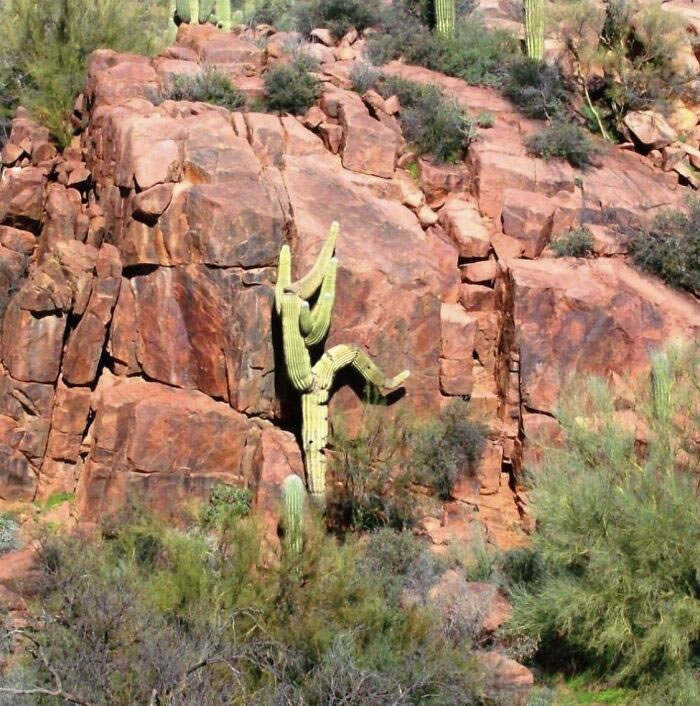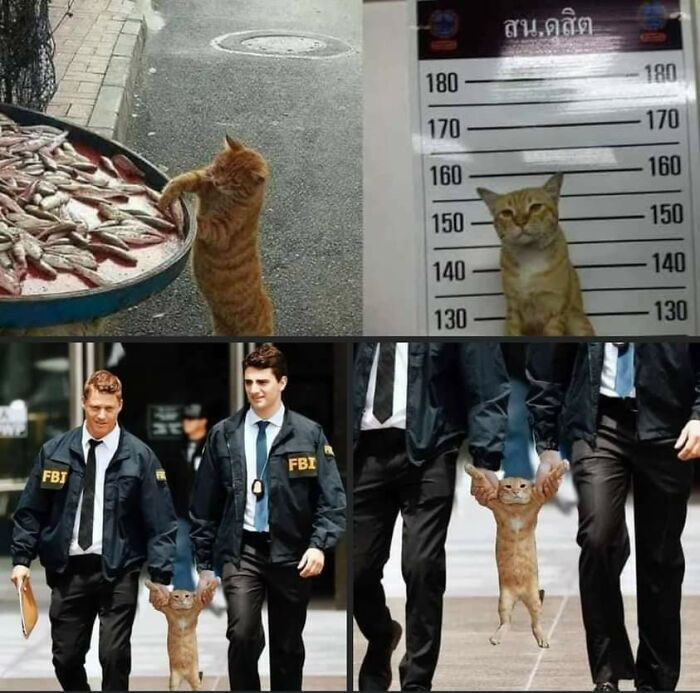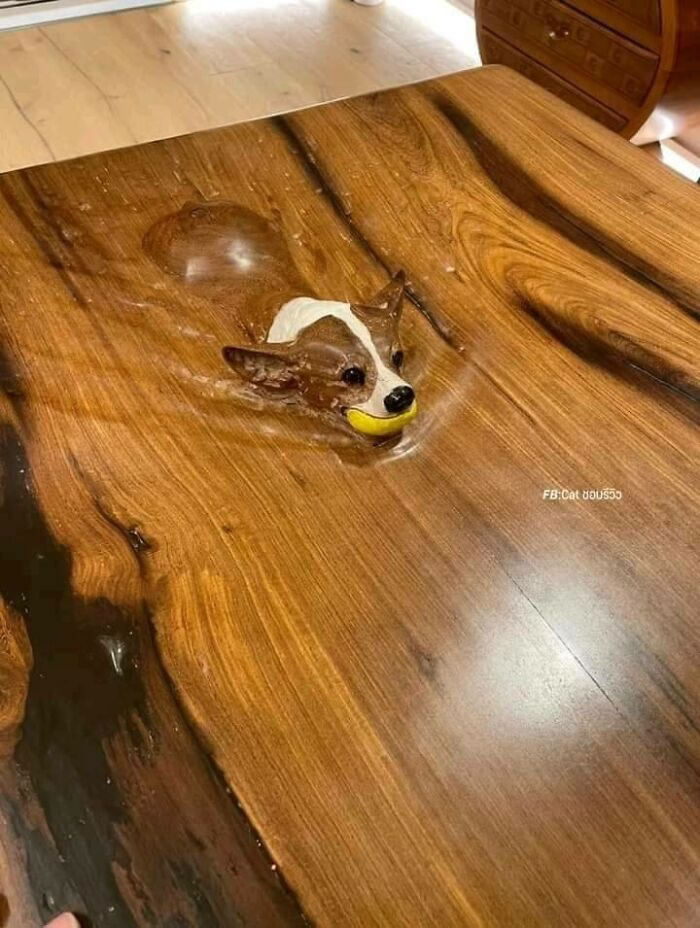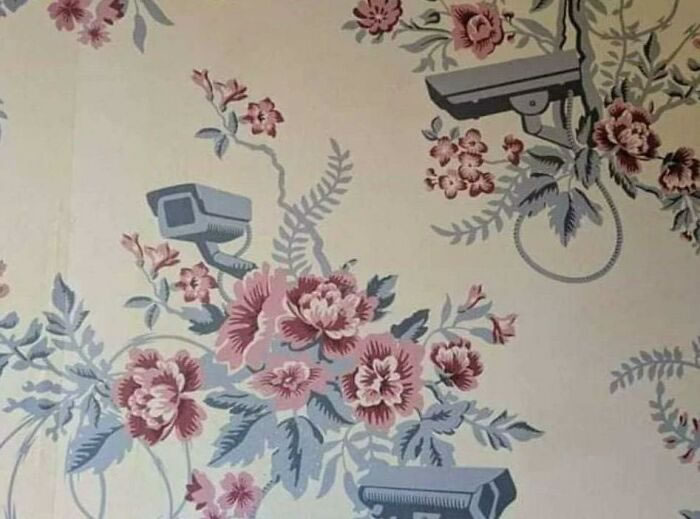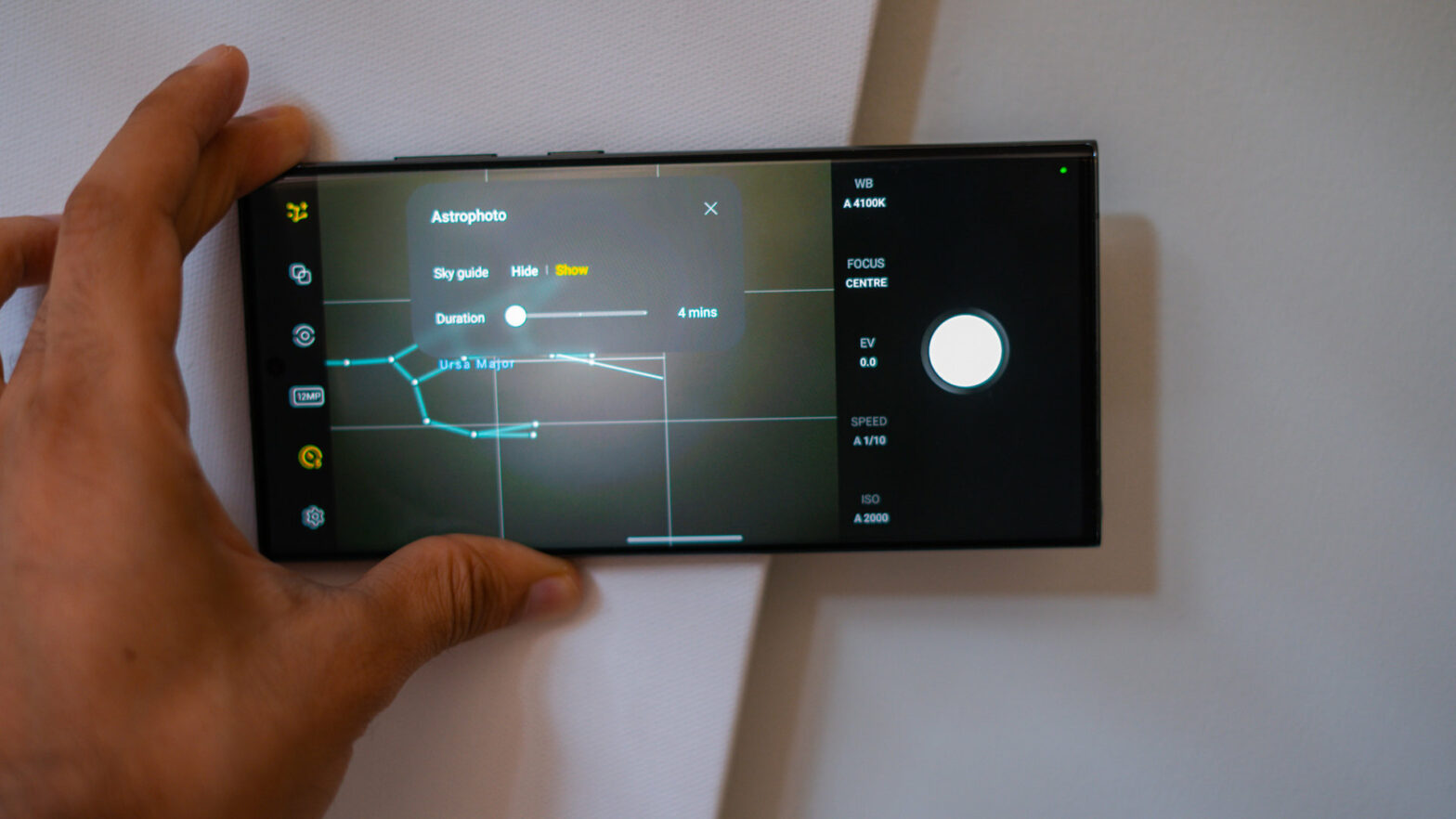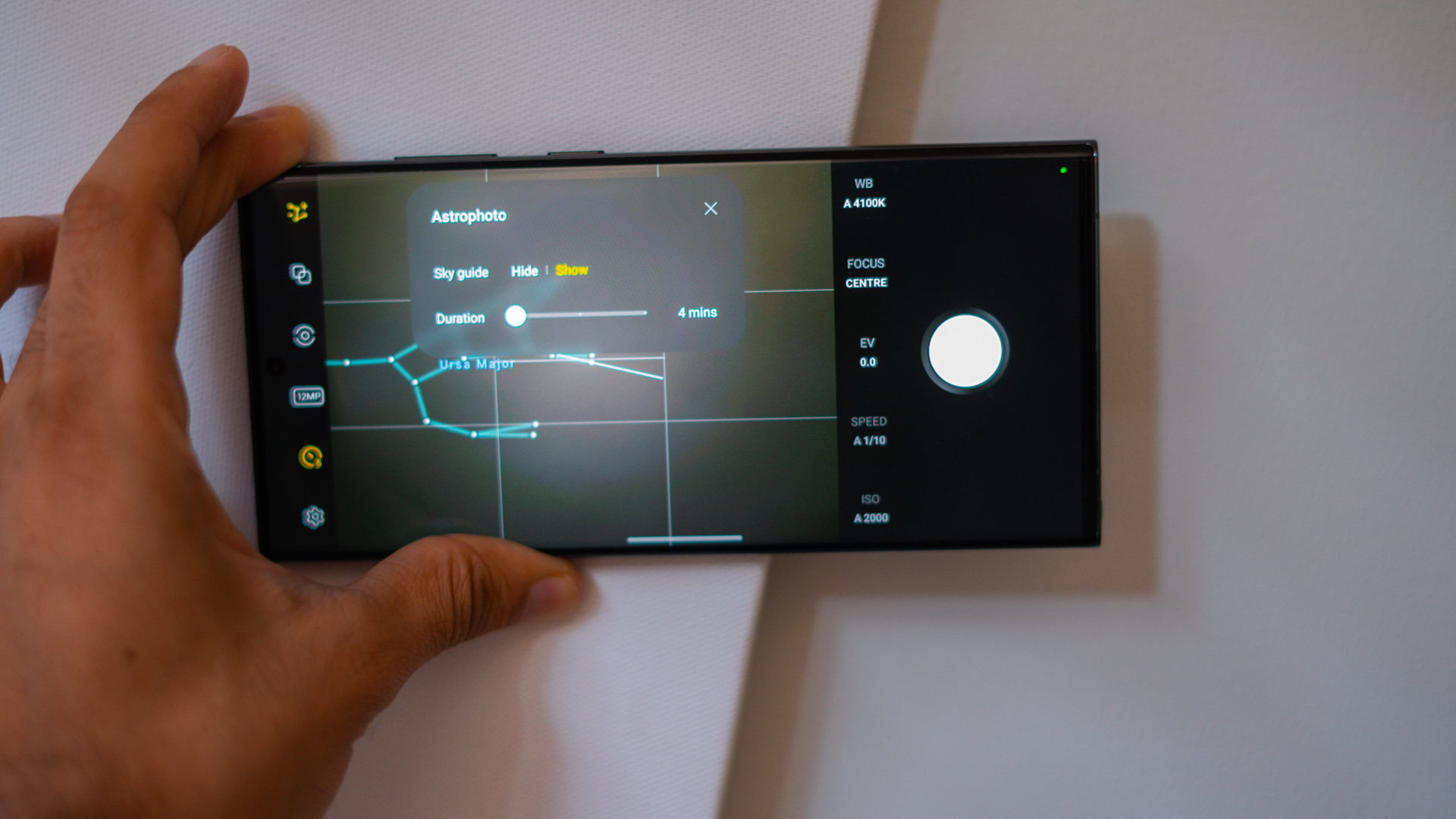There isn’t an official theme to this year’s Scotiabank Contact Photography Festival, which kicked off Monday. With more than 180 public sites, both indoors and out, the month-long citywide celebration of photographic arts offers a wide survey of local and international talents.
Perhaps it’s the early whispers of swimming season or my deep concerns about the future of Toronto’s precious waterfront, but I couldn’t help but notice that many works featured this year are interrogating the role of water in our lives. One could also draw a line through photographic works that look at nature, community, identity or personal histories, which is one of the many pleasures of making your way through the annual fest. (Touring venues is also a fun way to get in those 10,000 daily steps.)
As you are making your list, here are 10 picks to consider for your own personal map.
“Wish You Were Here,” Sarah Palmer
Donald D. Summerville Pool, until May 31
What a perfect place for an outdoor installation of Sarah Palmer’s photos, which document the inside world of “last-chance” cruises, where (horrifically) tourists pay to visit locations severely affected by climate change. The massive photos are installed on the shore of Lake Ontario, ideally situated given that the Summerville pool’s architectural design mimics an elevated cruise pool deck.
“Double Pendulum,” Maggie Groat
Contact Gallery and billboards, May 6-June 17
Look up from your phone to check out multidisciplinary artist Maggie Groat’s richly layered collaged photos, which use natural and salvaged materials to create almost holographic designs. In addition to a billboard at Dovercourt and Dupont, there is an outdoor Harbourfront Centre installation and an exhibition at Contact Gallery, where you can immerse even deeper in her work.
“Convenience,” Jennifer Chin and Jessica Rysyk
ArtQuarters Gallery, May 3-20
Two artists offer a snacky homage to the St. Clair West gallery’s previous life as a convenience store. Jennifer Chin’s series of mass-produced confections draw attention to their minor variations and the human labour required for manufacturing. Jessica Rysyk embeds candies and their wrappers in resin blocks, creating sugary shrines out of familiar treats.
“Exile from Babylon,” Jean-François Bouchard
Arsenal Contemporary Art, until July 15
Montreal-born, New York City-based artist Jean-François Bouchard documents a squatters’ camp through photos and video shot on a decommissioned military base in the California Sonoran Desert. With his lens focusing on detritus caught in tree branches, the lack of visible human activity adds to this transient postapocalyptic atmosphere.
“Scotiabank Photography Award,” Jin-me Yoon
Image Centre, until Aug. 5
The Korean-born, Vancouver-based artist’s list of achievements and accolades continue to grow, with good reason. Known for deconstructing common narratives around issues such as environmental devastation, Yoon’s futuristic exhibition was taken on Iona Island in Richmond, B.C., where a former sewage treatment plant is now being replaced as the polluted lands are transformed.
“Firm Like Water,” Serapis
Mason Studio, May 12-June 30
I am intrigued by the Greek interdisciplinary collective Serapis and how they describe their practice as a “multimedia ocean-themed novel.” This narrative is extended through their photography, which is a core part of their work, speaking to the theme by incorporating found images from maritime life.
“Woodland,” Sarah Anne Johnson
Stephen Bulger Gallery, May 6-June 25
Wherever Sarah Anne Johnson goes, I will follow. The Winnipeg artist is best known for pushing the photographic medium by adding paint, stickers and dyes to images of landscapes, creating ethereal worlds that you just want to immerse in.
“Feels Like Home,” Sunday School
Art Gallery of Ontario, billboards, May 6-May 31, 2024
In addition to its first museum show, the dynamic creative agency Sunday School will take over the intersections of Lansdowne Avenue at Dundas Street West and at College Street with their striking photos celebrating Black stories and communities.
“Severance,” Lynne Cohen
Olga Kolper Gallery, until May 27
The late photographer Lynne Cohen, who died in 2014, built her name creating eerie images of institutional interiors, focusing on symmetries and repetitions in spaces. The absence of people makes her works seem familiar yet abandoned, an experience that feels even more pointed in our work-from-home offices.
“Photographs,” June Clark
Daniel Faria Gallery, until June 3
After Harlem-born artist June Clark quickly moved to Toronto in the late 1960s with her husband, who had been drafted for the Vietnam War, she began taking photos of her new home as a way of situating herself in the city. This exhibition, which spans the 1970s through to the ’90s, now feels imbued with nostalgia for a Toronto that seems to be slipping away.
SC
Sue Carter is deputy editor of Inuit Art Quarterly and a freelance contributor based in Toronto. Follow her on Twitter:
@flinnflon
SHARE:
JOIN THE CONVERSATION
Anyone can read Conversations, but to contribute, you should be a registered Torstar account holder. If you do not yet have a Torstar account, you can create one now (it is free)
Sign In
Register
Conversations are opinions of our readers and are subject to the Code of Conduct. The Star
does not endorse these opinions.