 |
| Game On: Can you tell if this is a real picture, or one that was created on a Sony Playstation 4 running the racing-simulator game Gran Turismo 7? Hint: I wish I owned that car… |
Practice makes perfect. That’s a fairly accurate statement for many of the things we do in life, including photography and driving. Whether it’s experimenting with the complex controls on a new camera until they becomes second nature to use, or driving a car around in a snow-covered parking lot to see how it handles slippery surfaces, practice tends to improve your skill level. Unfortunately, practicing with a real camera or car can be an expensive undertaking.
A love of both photography and fast cars is why I was initially attracted to the game Gran Turismo 4 when it was released for the PlayStation 2 in 2004. The fourth edition of this popular series added a first-of-its-kind ‘photography simulation’ mode to its growing feature set, that allowed you to snap ‘photos’ of the action on-screen. I understood the appeal of a racing simulator, where players could drive exotic cars they could never afford and crash them without harm (or insurance premium hikes). But could a photography simulator on a gaming console actually teach you how to become a better photographer, or create compelling, realistic photos?
To find out, I took a deep drive into GT4, created dozens of virtual race car photos, and shared my experience and some photos in an article published in Popular Photography Magazine back in 2005. At the time, I was surprised by the realism of the 1.3MP images I created with GT4, and excited by the potential its photo-toolset held for teaching basic photography concepts and skills.
However, I never imagined that this new feature would inspire a popular genre of photography called ‘Gaming’ or ‘Virtual’ photography, shared widely across the internet. Nor could I predict that over a dozen popular games available for the PlayStation, XBox and PCs would feature their very own ‘Photo Modes.’
Today, you can export clean, high-res JPEGs – currently, Gran Turismo 7 allows you to render and share up to 4K UHD (3840 x 2160 pixels, or 8.3MP) images, with enough detail to make 11×17 prints that could fool most viewers. That’s a vast improvement over the rendered 1.3MP images in GT4, which were fine for 4×6 prints but nothing larger.
Who owns your virtual photos?
 |
| Copyright Notice: Despite the fact that I chose the car and driver, and positioned them in this scene, the copyright for this image and others generated in a game are owned by the game’s developers. Look closely at the lower left corner and you’ll see a watermark from GT7. |
A notable difference between the photos you take with your camera and the ones you create in a game is the ‘copyright ownership’ of those images. All images you generate in a game – no matter how unique they appear – retain the copyright of the game’s developers. This holds true even if there’s no watermark (i.e., a screen grab) or if you remove the game photo’s watermark later. It’s based on the principle that photos generated within a game use the objects, visual elements and tools provided by the game’s developers.
All images you generate in a game – no matter how unique they appear – retain the copyright of the game’s developers.
Copyright ownership of derivative images and composites that use elements from both gaming photos and real-world photos is a gray area for now.
How far have we come?
Since there are far too many games with photo modes to analyze at once, I decided to take a spin with the top two contenders – Sony Polyphony’s Gran Turismo 7 for the PlayStation 4/5, released in 2022, and Forza Horizon 5 for the Xbox S/X and Windows PC platforms, released in 2018. I used a PS4 instead of the top-of-the-line PS5 to road test GT7, and a decent Windows 10 PC with Nvidia P600 graphics to try Forza Horizon 5.
In this testing I wasn’t out to rate either game on their racing capabilities, number of cars available, response rates, or other game-specific features. My sole aim was to judge the games on their potential to improve a player’s real-world photography skills as well as their ability to create realistic virtual photos.
Contrasted with my early experience with Gran Turismo 4, the answer to the question ‘How far have we come? is ‘Much further than I’d imagined.’ So let’s take a closer look at both of these games and see how they stack up as photo simulators and gaming photo generators.
 |
| Walk-Mode perspective: In GT7’s Replay Photo Mode you can pause a replay video of your race and take dynamic racing photos from any vantage point – without getting run over! |
Gran Turismo 7’s Replay Photo mode
In GT7 there are two distinct photo modes, Replay Photo and Scapes.
The first one is accessible after you’ve completed any race, time trial or license test. GT7 lets you race a wide variety of cars on some of the most popular race circuits in the world, including a few off-road and dirt-road venues. As you win races and gain points and experience, additional tracks, cars and equipment options become available, as in most games. At the end of each of your races, the game switches to the Playback mode, which is like a movie of the race you just finished. At any point you can pause the race, select the Photo mode (a Race Photos button appears to the right of the playback controls) and take a photo. You can also save the entire race for later review and future photo shoots.
 |
| Race Photos Button: Pressing this button during a playback opens a view window were you can choose from a variety of camera angles or the Walk-Mode perspective (the far left button shown in the Camera Select screen below). |
 |
| Drone Perspective: One of the available camera angles in the Replay Photos mode gives you a look down on the race track and cars similar to what you might find while shooting from a helicopter or high speed drone. You can even zoom back for a wide angle view. |
Selecting the Race Photos button brings up a camera viewfinder window and a choice of camera angle presets, including one recorded from the driver’s eye perspective inside the car (front or rear facing). However, I found the most useful and realistic option to be the ‘Walk-Mode’ perspective, which lets you move your camera in a 360-degree circle around your frozen-in-motion car, just as if you were walking around in the scene. The ability to place your camera a few feet in front of a moving car, or shoot from high above it, allows you to create unique action photos that you couldn’t pull off during a real race without sending some high-speed drone on a risky flight.
 |
 |
| Walk Mode angle from left side of track |
v.s angle from right side of track. |
 |
 |
|
Hidden details like the news helicopter
|
and fireworks are revealed in scenes. |
As a bonus, the Walk-Mode gives you a view of items surrounding your car that you likely missed while zipping by at high speed. For example, only in this mode did I spot a news helicopter following me during the race (see photo above), or the scratches and dents on my car, or the beautiful fireworks going off behind me during one night race. Additional details like blooming fields of flowers, road crews at work and even sports photographers aiming their telephoto lenses as you whiz by are a tribute to the extra care and time put into this game by its designers, programmers and visual artists.
 |
| Controlling the scene: In Replay Photos mode the Camera control panel lets you set the Aperture to vary depth of field and the shutter speed to adjust motion blur. The two images below show how a faster shutter speed reveals details in background such as the sports photographer on other side of the car (who actually turns and follows the car as it passes by.) |
 |
 |
| Slow Shutter adds blur. |
Fast shutter reveals detail. |
Once you’ve chosen your camera perspective, a second window appears containing the viewfinder image and two menus: Camera and Effects. In the Camera menu, you can continue to zoom in and out or adjust tripod height, but many other controls appear. Among these are a choice of panning methods that mimic a variety of camera movements, the ability to adjust shutter speed to create motion blur or freeze the action and the power to change aperture to control depth of field.
 |
| Replay Camera panning controls: A choice of three panning modes allows you to create different photos that accurately mimic real-world panning techniques. |
I give GT7 a high score for its camera and imaging controls because many of these use standard camera nomenclature, such as 1/60 sec for shutter speed or F5.6 for aperture. Plus, as you can see from the photos, changes to these controls result in accurate changes to the final rendered images.
 |
| Color Presets: Who needs Instagram or VSCO? Controls in the Effects panel include the choice of a wide variety of photo styles, similar to those found in cameras and retouching programs. |
 |
| Glare Controls: Effects controls in both the Replay Photo mode and Scapes Mode let you adjust color fringing and add glare to reflections and headlights, and add masks to items. |
Controls found in the Race Photos Effects panel offer a variety of color mode presets such as B&W, Sepia Toned, etc., plus advanced controls that let you fine-tune curve, contrast, RGB levels and highlight/shadows. You can even add glare to lights and reflections, create masks and vignettes, and add sharpening. In many ways, the advanced tools in the effects panel mimic those found in retouching programs, and are beyond those found in most digital cameras (at least for now).
Gran Turismo 7’s Scapes photo mode
 |
| GT7’s Scapes Photo Mode: Thousands of detailed backgrounds and photorealistic scenes from around the world are now available in GT7 vs only 15 found in 2004’s GT4. |
The Scapes photo mode in GT7 has become an increasingly popular addition to the game. In its first iteration in GT4, it let you pick a single car from your garage and park it at a dozen photo-realistic ‘Scapes’ scenes from around the world (including the Grand Canyon, Tokyo’s famous fish market and several world-renowned gardens and parks). Since then, the number of “Scapes” has multiplied dramatically, with GT7 featuring over 2,000 locations. Rendered images are stunning, and can fool most viewers into thinking they are real images thanks to their details and 4K UHD resolution.
 |
| Scapes Specifics: Car controls within each Scapes scene allow you to position the car of your choice (or up to three cars), turn on headlights and blinkers, and even turn wheels. You can also add an Avatar driver in a choice of poses and outfits. Camera and Effects controls allow you to adjust Aperture for depth of field, color temperature, and many other advanced effects. See photos below. |
 |
 |
| Effects Panel color temperature slider |
Effects Panel advanced tone controls |
There’s no 360-degree Walk-Mode in Scapes, but in the additional Car Panel you can change the car’s position and rotate both it and each of its front wheels, turn on headlights and blinkers, add or remove a driver in the car, and even add a standing avatar driver to the scene in a variety of poses. Then, in the Camera and Effects panels, you can also adjust the lighting and color temperature of the car separately from its background, and access all of the other controls and special effects found in the Race Mode – including color curve adjustments and separate RGB saturation levels.
 Easter Island Road Show: Among the Scape scenes are several locations that are either hard to get to or impossible places to find a race car – like Easter Island.
Easter Island Road Show: Among the Scape scenes are several locations that are either hard to get to or impossible places to find a race car – like Easter Island.
The only downside I found with the Scapes mode was the time it took to scroll through all the background options. (Plus, a few of my GT4 favorites, like the Grand Canyon, are absent.) I did find about a third of the new Scapes scenes to be redundant or boring, and since each scene contains high-res landscape photos (at least 4K or slightly higher) and 3D map data for positioning vehicles and avatars, they also take up a lot of storage space.(This may help to explain the 120+ GBs of storage that version 7 requires vs the 4 – 8GB that GT4 required.) I tagged several hundred ‘favorites’ that I’ll be revisiting to capture images on a rainy day, including places on my bucket list such as Easter Island and Tasmania. (Easter Island? Try getting a car there to photograph!)
Forza Horizon 5’s Replay Photo mode
 |
| Forza Horizon 5: Playable on the xBox X/S or PC platforms, Horizon 5 lets you do some wild things with the cars you drive, and create photorealistic images in two modes. |
Forza Horizon 5 is a different kind of racing car game. Not only do all of the races take place somewhere in Mexico – with a ton of dirt and off-road venues mixed in (with tracks!) – but you can drive your car off the specified path into fields and even through streams. Along the way, you collect points for winning races, flattening billboards, crashing through fences and running other cars off the road. There’s also a wide variety of ways to customize your car, your driver avatar and more. For a premium, you can also access the Hot Wheels venue.
 |
| Replay Photo Mode: Unlike GT7 you can jump to photo mode while you’re in the middle of a race. When you do, the central circle shown above appears and lets you focus. Pressing the camera effects button brings up a semi-transparent screen with a variety of exposure and effects controls. Note the realistic car damage I created by driving through the fence. |
While Forza Horizon 5’s photo mode can be accessed after you finish a race, it can also be unlocked during the race itself by pausing the race. Inside this mode, dual joysticks on the game controller, or keyboard arrows, allow you to focus and move your camera perspective around the scene to set up your shot. Then a single semi-transparent window appears over the left side of the screen containing shutter speed, aperture, overall brightness/contrast and a variety of other imaging controls. Unfortunately, most of the camera and lens controls don’t follow normal photo nomenclature (for instance, aperture is adjusted from ‘0 to 100’ instead of using f-stops). However, these do affect the scene as you might expect.
 |
| Replay Mode Details: While car details and other moving items (such as planes and trucks) along the specified race track show fine details, background elements often fall short of photorealistic when you take your car off the beaten track. But doing so sure is fun! |
Most car details in FH5’s Replay Photo images are accurate and sharp (except for under the car), but shadows, reflections, and backgrounds often show less detail than the racing images rendered in GT7. This is partly due to the fact that rendered images in this mode and the Showroom mode max out at 1080p (1920 x 1080 pixels, or 2.1MP) resolution, and also because many background elements in Replay Photo mode contain obviously repeating shapes, textures and patterns – something harder to notice when you’re blasting down a track at speed.
Forza Horizon 5 Showroom Photo mode
 |
| Showroom Photo Mode: In this mode you are able to create images of any car you own along with your driving avatar, but they all have to be positioned within a single Showroom. You can also move your camera perspective around the car in a full 360 circle. |
The Showroom Photo mode allows you to set up one car at a time inside the Horizon 5 Showroom, a highly-detailed area with both natural and studio lighting. This mode shares some of the features found in GT7’s Scapes mode, such as the ability to position the car, rotate wheels, turn on lights, move your avatar around, focus on a specific point, and zoom in and out, but the game gives you only the one showroom to work with instead of multiple locations. It shares a few features from the Replay Photo mode, such as being able to position the camera anywhere in a 360-degree circle around the car, and uses the same transparent control panel overlay.
This mode’s standout feature is the “Explode” button found at the bottom of the main menu window. Pressing it instantly opens all the doors, hoods and trunks of the car you’ve chosen, allowing you to take detailed photos of the engine, trunk space or even the avatar sitting behind the steering wheel, from just about any angle. You can also select the focus point, change depth of field based on the aperture scale setting and adjust many other controls including specular highlight shape and vignetting.
 |
| Explode View: In the Showroom photo mode you can pop open the car’s doors, hood and trunk for additional details and closeups, and even add your Avatar into the driver’s seat. |
Final Thoughts
From a photography perspective, the Replay Photo mode in Gran Turismo 7 gives you the most realistic toolset for teaching the basics of photography such as composition, camera angle, focal-length issues including wide-angle distortion and vignetting, shutter-speed impact on motion blur and depth-of-field adjustment with aperture settings.
In the Replay mode, GT7’s panoramic shooting styles can be used to teach the difference between rotating your camera while following a subject vs swinging the camera in an arc. Its Photo Scapes mode provides thousands of background scenes to play with, and both modes offer several useful post-processing controls that help you fine-tune image quality and impact. Finally, the final 4K renderings from either mode can be unique images worthy of framing – or entering into virtual photography competitions.
From a photography perspective, Gran Turismo 7 gives you the most realistic toolset.
Forza Horizon 5’s Race Photo mode offers many of the capabilities found in GT7’s Replay mode, and its Showcase Photo mode provides a full 360-degree view around the car and a cool Explode View.
As a photography teaching tool, however, FH5 isn’t in the same class as GT7 for a few reasons. First, the camera and imaging control window in both Replay and Showroom modes is a transparent overlay on the scene, obscuring crucial details, unlike the viewfinder window in GT7. Second, camera controls don’t follow standard nomenclature (though the effects work as expected).
What might the future hold?
No doubt the next versions of both of these games will improve their reality factor, photo-simulation controls, and rendering speeds even further. I’d predict that GT will add a few moving Scapes backgrounds to its catalog so players can create high-res video clips, or be able to follow a racing car while recording video from a drone perspective. I’d also love to see a Scapes Walk-Mode added for a variety of scenes that allowed a greater range of camera positions (which, if memory serves me correctly, was a feature in GT4’s Scapes mode).
I’m also hoping that Forza will revamp its photo control overlay window into a viewfinder style window, and use standard camera setting nomenclature so it becomes a more accurate photography simulator. Since Forza Horizon 4 already offered a more advanced avatar customization than GT7, don’t be surprised if future versions of either game allow you to place photos of your own face or body onto an Avatar driver – or add photos of your friends cheering you on in the background.
 |
| Almost Ready to Roll: In 2023 Forza will be releasing its latest Motorsport title. The preview image above gives you a sense of the realism and car details (like accurate mirror reflections) that photos from this game might achieve. (Credit: Microsoft) |
In 2023 Forza is set to release a new racing game called Motorsport that it claims is optimized for the processing power of the Xbox Series X and faster PC graphics cards. With the added speed these platforms provide, Motorsport will feature advanced ray-tracing and AI, dynamic lighting that changes based on the time of day you race, extremely accurate car and wheel damage simulation, and several new camera angles and Photo Mode tools. I’ve seen some of the previews, and predict this game will give GT7 a tough competitor as a racing simulator. I can’t wait to take it for a test drive and on a few photo shoots to see how it performs.























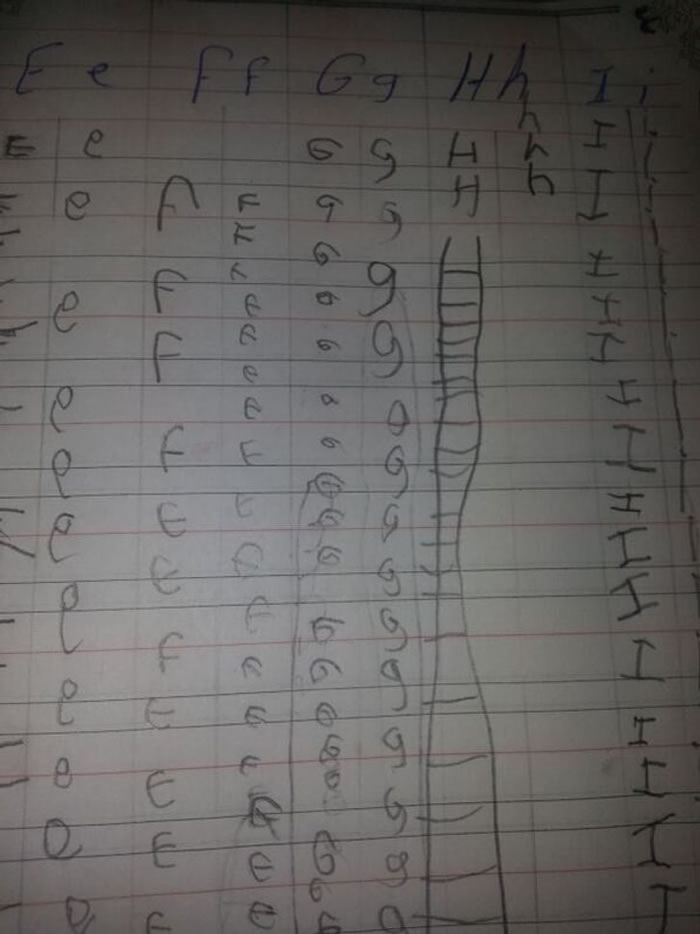


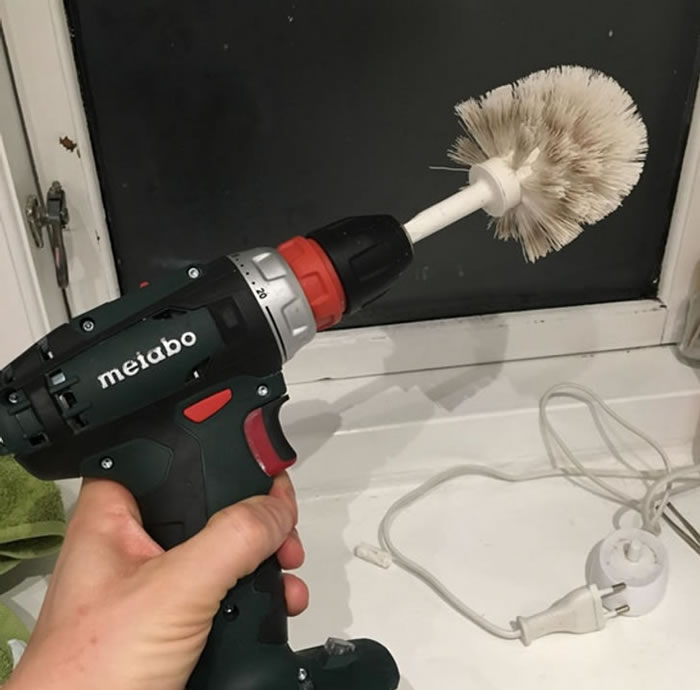
















































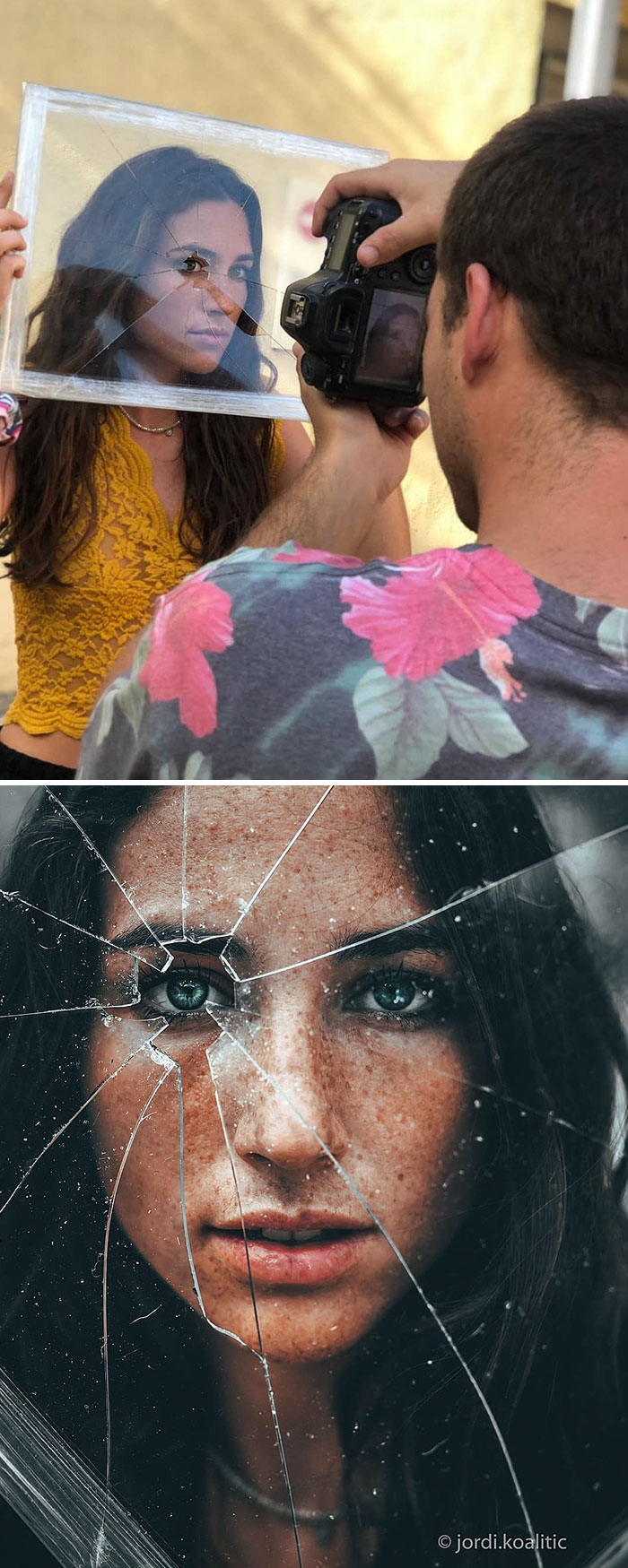
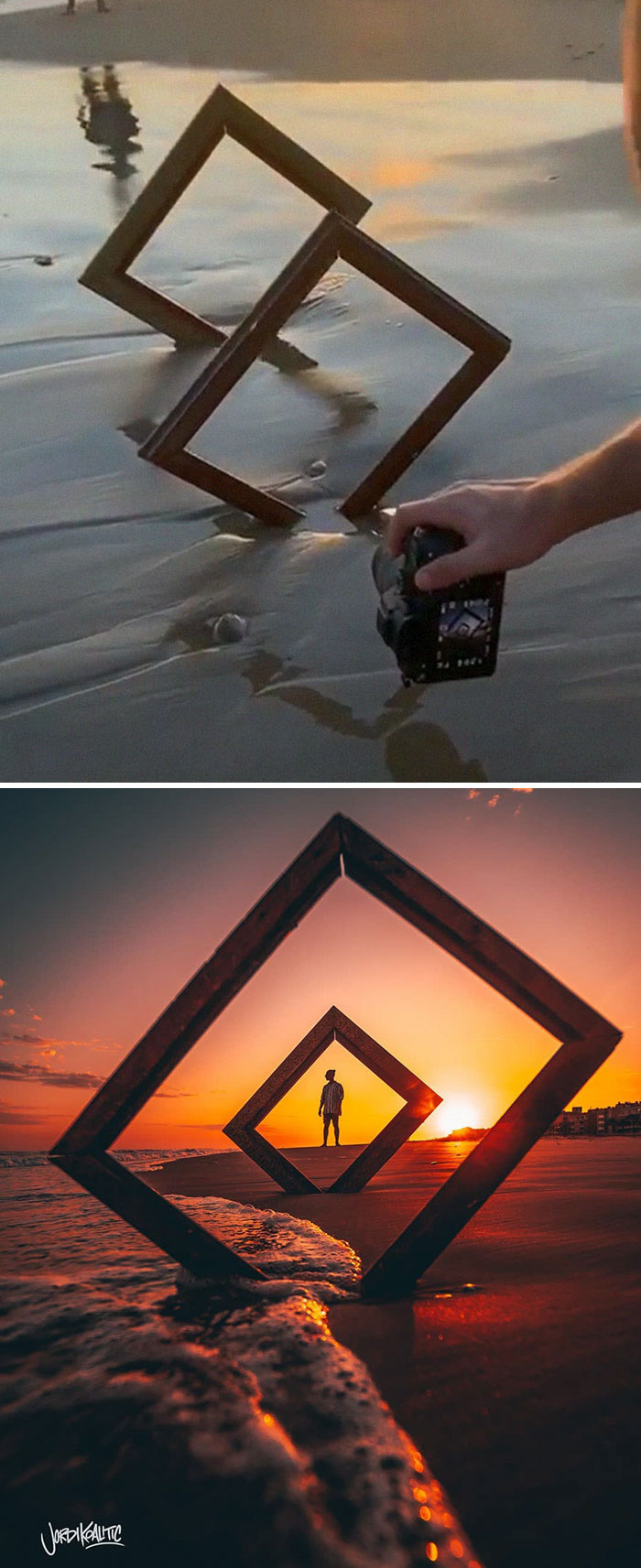















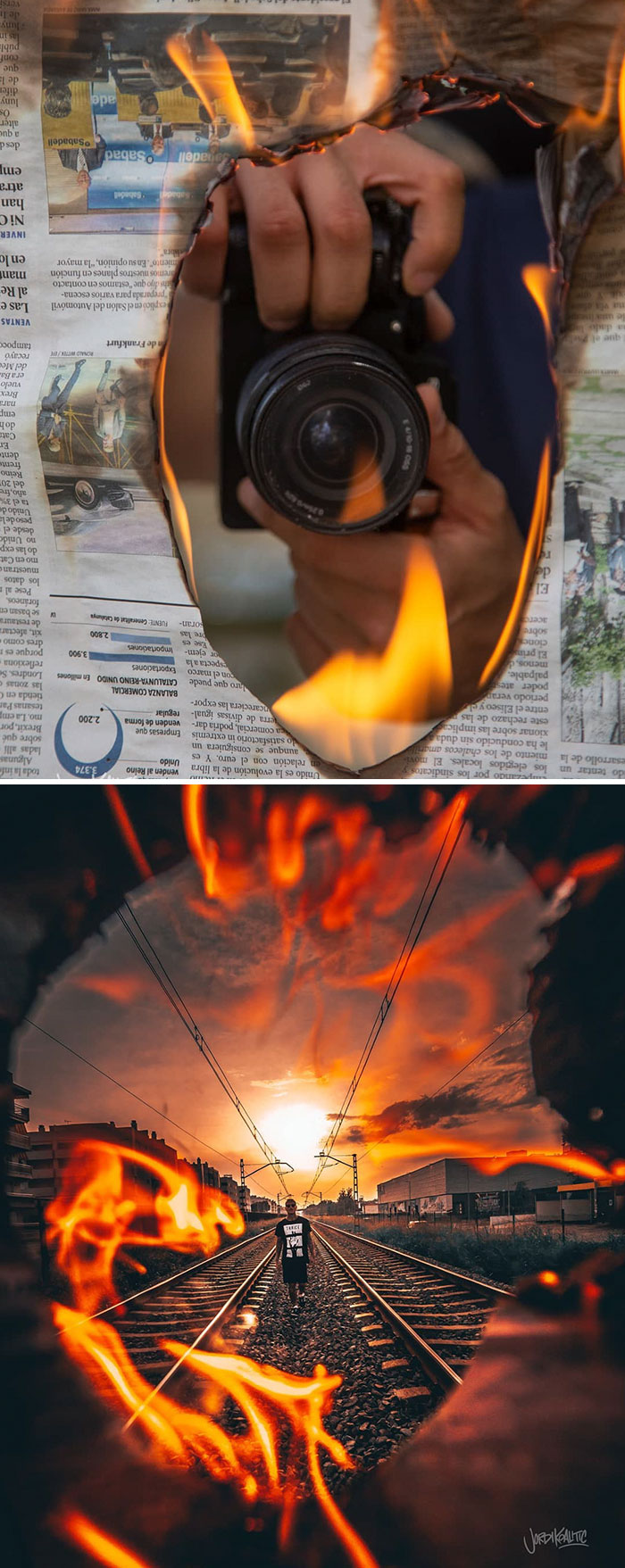






























 Easter Island Road Show: Among the Scape scenes are several locations that are either hard to get to or impossible places to find a race car – like Easter Island.
Easter Island Road Show: Among the Scape scenes are several locations that are either hard to get to or impossible places to find a race car – like Easter Island.







