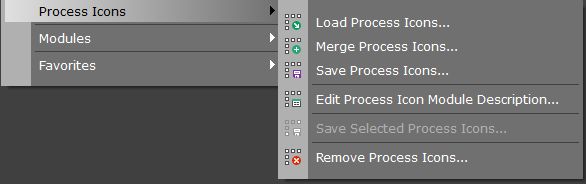[ad_1]
For a lot of processes in PixInsight you’ll have some basic values for the settings you want to use or at least start with, every time. But how do you remember these values? If you are anything like me you’ve written them down somewhere, or stored a bookmark to some article that discusses certain values. Every time you use the process you need to look up these values. Wouldn’t it be great if you could store these values somewhere in PixInsight?
Well, you can!
Saving process icons
To store a process along with its settings you can simply drag the triangle icon out to the workspace and it will store a copy of the process along with the settings. You can right click on this icon to choose to set the name of the Icon (icon identifier). You can also right click and save this icon. It will save as a .xpsm file which you can load and use at any time in the future.
You can also save multiple processes at once so you can store a basic workflow or all processes you use frequently.
Go to Process->Process icons->Save Process Icons to store all process icons currently present in your workspace. Likewise you can go here and pick ‘Load Process Icons’ to load them up in the future.
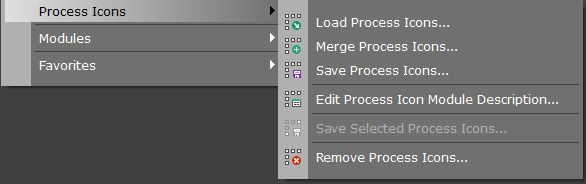
Basic DSLR Workflow processes
A great way to have a reminder of the steps you need/want to take in your processing is to store the process icons for each step in your workflow.
I’ve done this for the DSLR workflow and made it available for all to download and use. Simply click the download below and load it via Process->Process icons->Load Process Icons.
Download process icons for Basic DSLR workflow
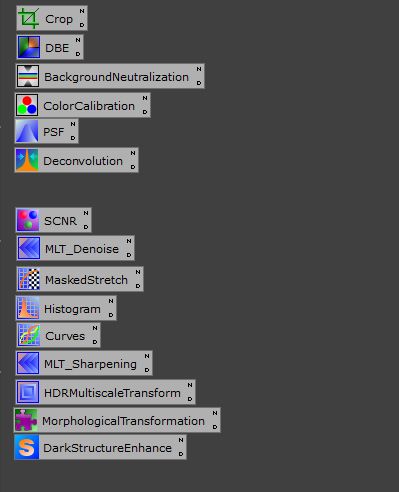
It will have the process icons for each step and some process icons for assisting processes like Starmask, PixelMath and Rangemask.
Tweak and adjust to your own liking and add/remove processes and save it so you have your own workflow available step by step within PixInsight.

[ad_2]